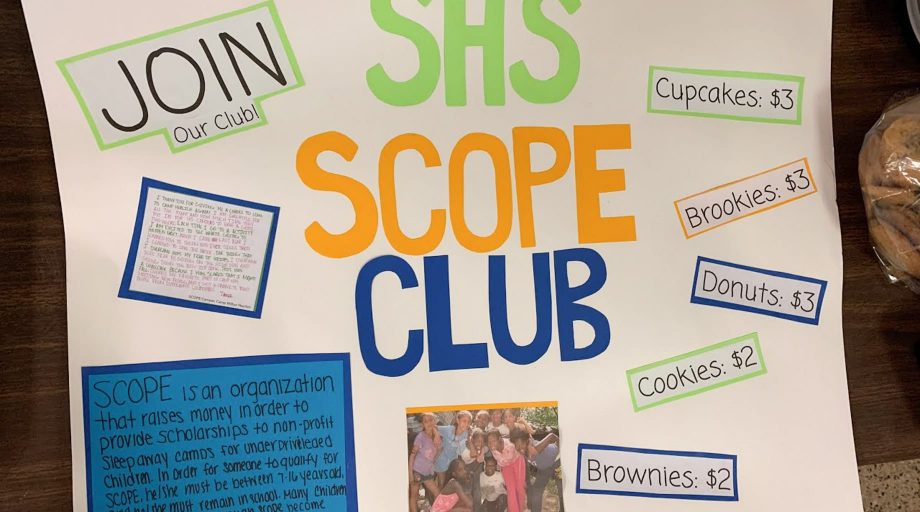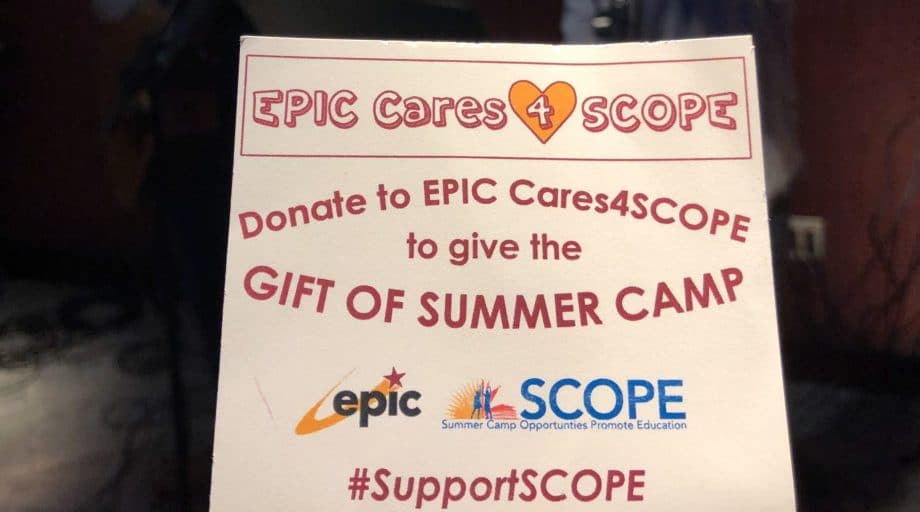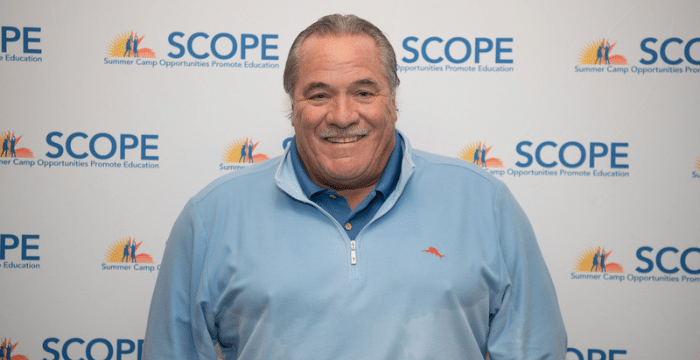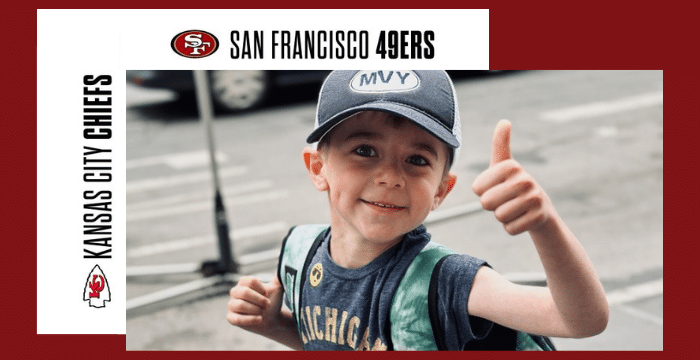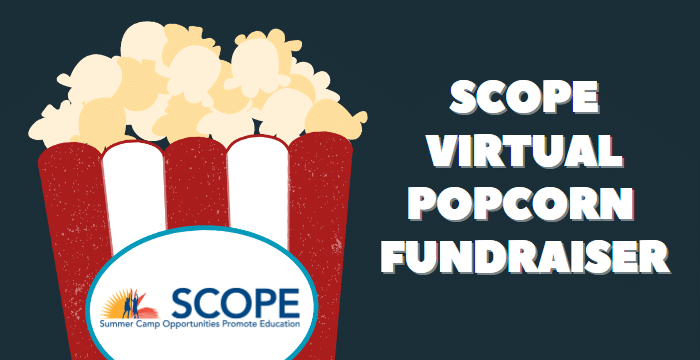Create a Fundraiser
Start a ‘FUN’raiser on your own or team up with your friends and community to make #Strides4SCOPE
Individual, group, and community projects give supporters the opportunity to create and lead initiatives all in support of SCOPE!
Creative and Unique Events & Initiatives
Combine your personal interests and love of camp to create a fun and unique initiative to #SupportSCOPE! Examples of past initiatives include Spin/Dance/Ride for SCOPE classes, charitable shopping events, dine to donate events, car washes, and a comedy club night.

– Lauren Nearpass, Summer365 Co-Founder & Counselor
Communities that Care
Groups, camps, and schools can create philanthropic opportunities to engage their entire community in a fundraiser to give back to SCOPE. Popular initiatives include Camp Strides4SCOPE, Raffle4SCOPE, school/community SCOPE Clubs, camp reunions, and gives back initiatives.
– Manalapan Miracles for SCOPE Club

Celebrate and Give Back
Birthdays, Bar/Bat Mitzvahs, graduation projects, and other life milestones are the perfect way to celebrate and give back! Online fundraising through a peer-to-peer fundraising page and social media let supporters lead their own campaign to give back.
A few past initiatives include a Square Dance Night, Bake Sale4SCOPE, Karate Challenge, and a Yoga Class.
Steps to create a fundraising page
Follow these simple and fun, step-by-step instructions to create your very own Just Giving webpage and start supporting SCOPE and the children we help to serve, today!
- Step 1: Visit https://www.justgiving.com/campaign/support-SCOPE
- Step 2: Click ‘Start Fundraising’
- Step 3: Fill out your information and click ‘Sign up’
- Step 4: Create your profile and click ‘Continue’
- Step 5: Create your page type by clicking ‘Doing your own thing’
- Step 6: Fill out your page details and click ‘Create your page’- if you do not know what your event is yes, choose ‘Something else’ for event type
- Step 7: Name your page “First Name Last Name Fundraising Event”
Your Fundraising Page is set up and ready to accept donations! The money that you raise will be sent directly to SCOPE. Now you can start on the fun stuff – personalizing your page and sharing it with friends and family.
How to Personalize Your Page
It’s time to make sure your Fundraising Page stands out from the crowd. The more you make it your own, the more compelled people will feel to donate.
- Visit your Fundraising Page (www.justgiving.com/…), click ‘Log in’ in the top right and enter your log in details. (If you have not left your page after you created it, you will not need to do this).
- Click ‘Edit your page’ in the top left.
- Edit and personalize your page
- Edit your fundraising target/goal ($1,500 send a child to camp for two weeks in the Northeast;
$750 send a child to camp for two weeks in the Midwest, Southeast, and Southwest) - Add photos: Those who add a photo to their page tend to raise 14% more!
- Kick off your fundraising by making the first donation.
I go to overnight camp and it’s very important to me. This is why I created a project – I want to make a difference. I’m inspired by the work of SCOPE and want to support them by raising money.


Get Started
It’s easy to create a fundraiser on your own.
Fundraising/Event Page
Fill out our SCOPE Start a Conversation form and the SCOPE team will help you kick-start your fundraiser or email us at [email protected]!
Social Media
Promote and raise awareness for SCOPE on your social media channels. Be sure to tag @SupportSCOPE #SupportSCOPE
Launch Your JustGiving Page
Take fundraising for SCOPE into your own hands and create a JustGiving page with your story and photos.
Shopping/Dine to Donate Event
Reach out to the places you like to shop and dine with to start a SCOPE shopping/dine to donate event in your community!