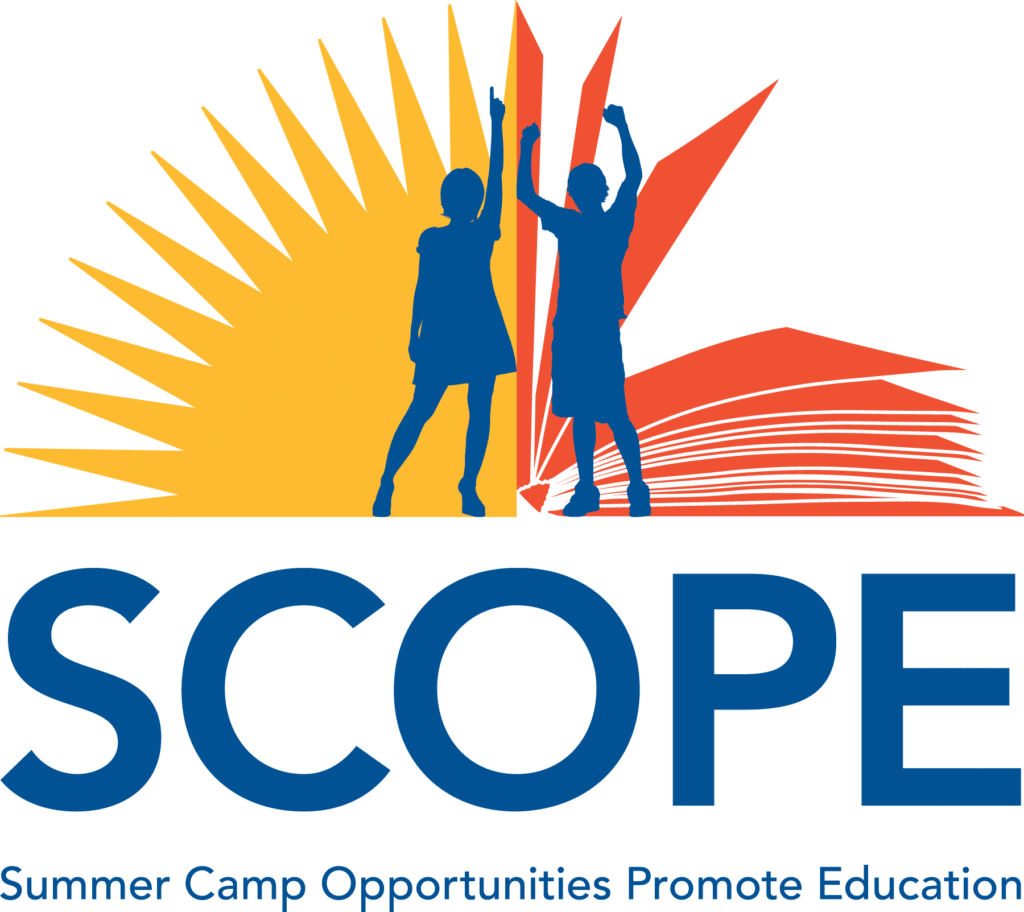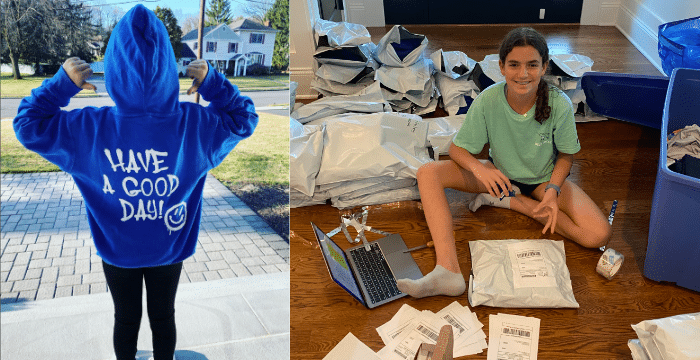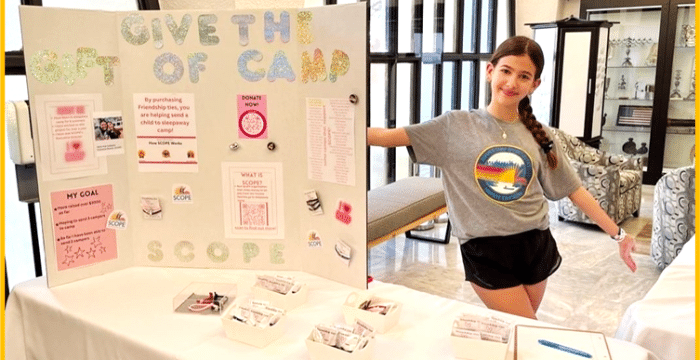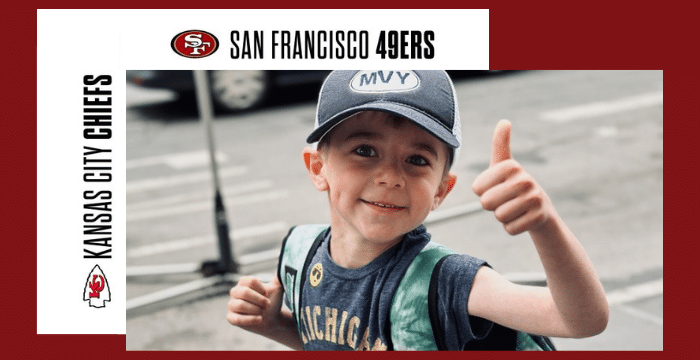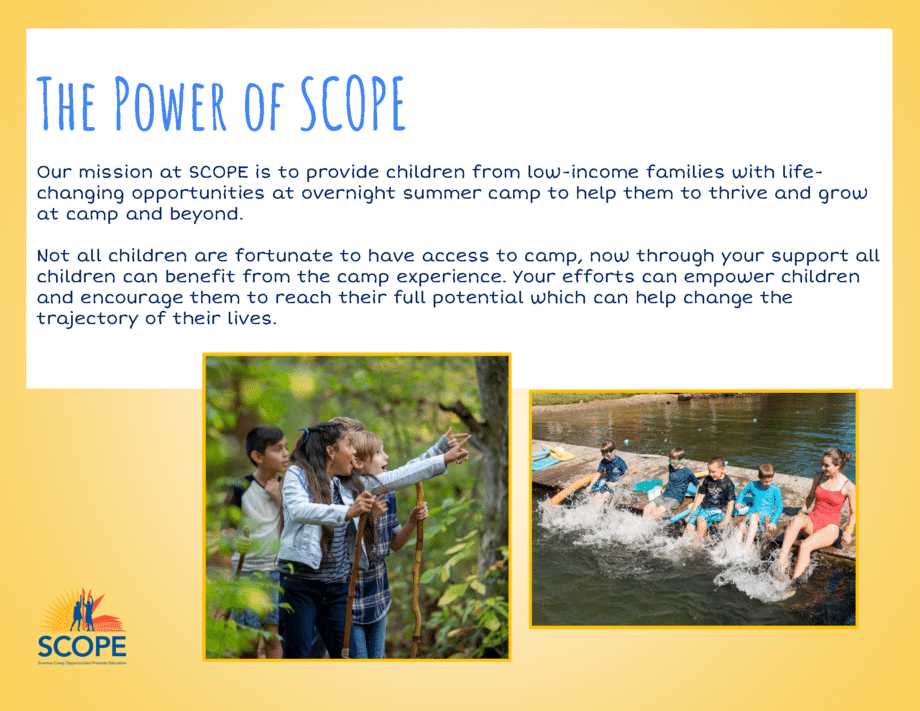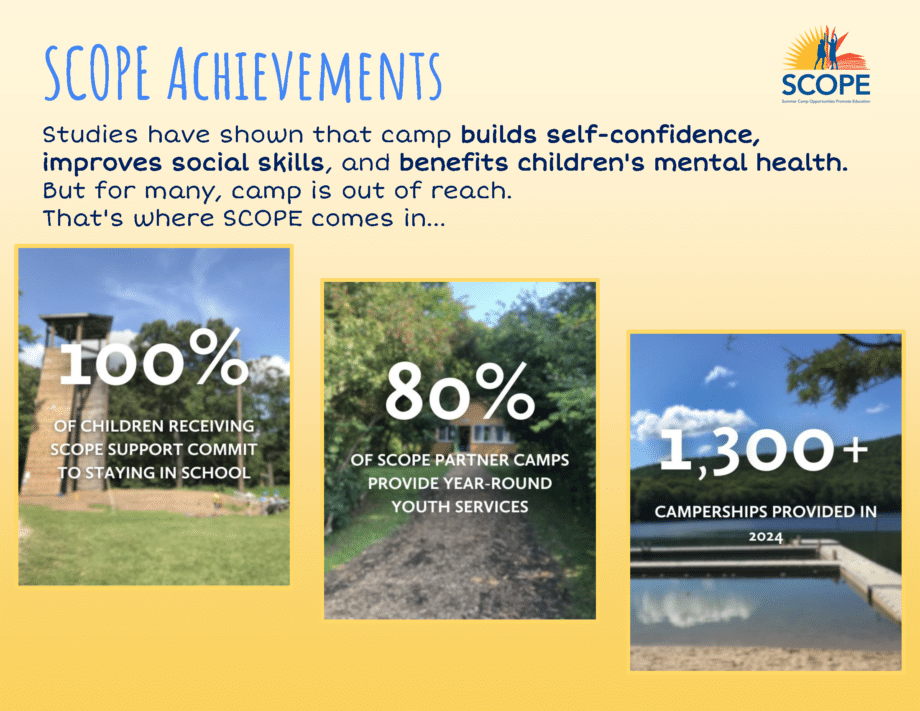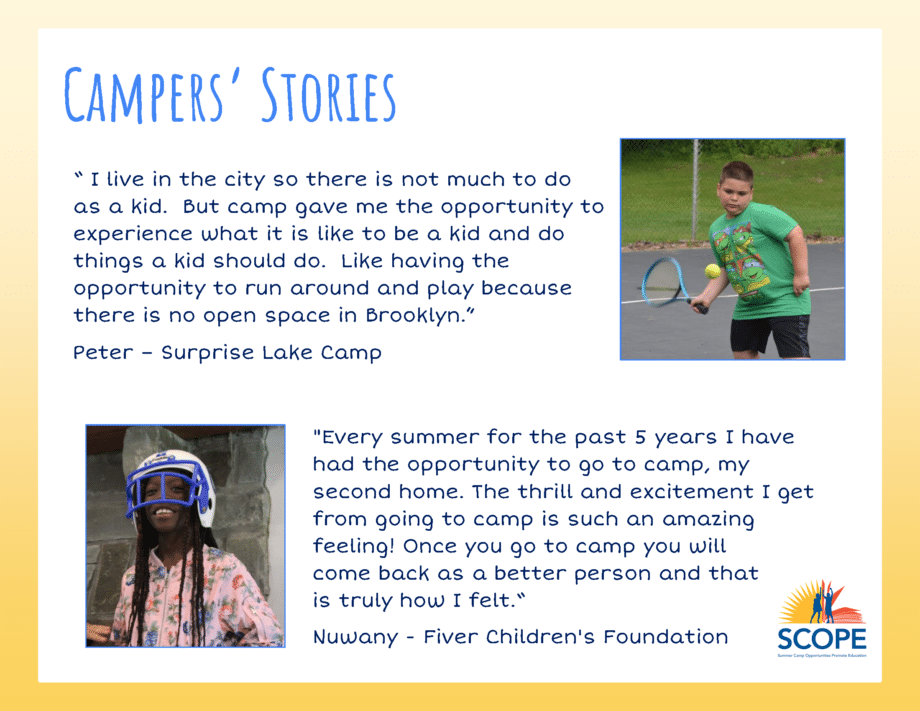Youth & Teen Service Projects to
Support SCOPE
Support SCOPE
Your 4 Steps to a Successful Service Project
Step 1: Preparation
Here are some things to think about to help you get started:
- Does your project have a start and end date?
- Does your project have any goals (participation, monetary, etc.)?
- Bake Sale
- Fitness class
- Make any activity a-thon
- Supply drive
- Dine & Donate at your favorite restaurant
- Or any other ideas you have

Step 2: Create a Fundraising Page
Create Your Page
- Step 1: Visit https://www.justgiving.com/campaign/support-SCOPE
- Step 2: Click ‘Start Fundraising’
- Step 3: Fill out your information and click ‘Sign up’
- Step 4: Create your profile and click ‘Continue’
- Step 5: Create your page type by clicking ‘Doing your own thing’
- Step 6: Fill out your page details and click ‘Create your page’- if you do not know what your event is yes, choose ‘Something else’ for event type
- Step 7: Name your page “First Name Last Name Fundraising Event”
Your Fundraising Page is set up and ready to accept donations! The money that you raise will be sent directly to SCOPE. Now you can start on the fun stuff – personalizing your page and sharing it with friends and family.
Personalize Your Page
It’s time to make sure your Fundraising Page stands out from the crowd. The more you make it your own, the more compelled people will feel to donate.
- Visit your Fundraising Page (www.justgiving.com/…), click ‘Log in’ in the top right and enter your log in details. (If you have not left your page after you created it, you will not need to do this).
- Click ‘Edit your page’ in the top left.
- Edit and personalize your page
- Edit your fundraising target/goal ($1,500 send a child to camp for two weeks in the Northeast;
$750 send a child to camp for two weeks in the Midwest, Southeast, and Southwest) - Add photos: Those who add a photo to their page tend to raise 14% more!
- Kick off your fundraising by making the first donation.
Step 3: Share Your Project
- To tag SCOPE on Instagram, Facebook, and Twitter use the @SupportSCOPE handle and the tags #SupportSCOPE #Strides4SCOPE
- View sample communications >
Click on these promotional assets to incorporate then into your project!
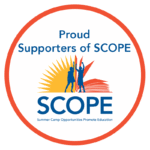
Clickable SCOPE Supporter Badge
Step 4: Appreciations & Thank Yous
Congrats on an impactful gives-back project in support of SCOPE!
Click on the buttons and photos to share how your community’s support helps SCOPE: